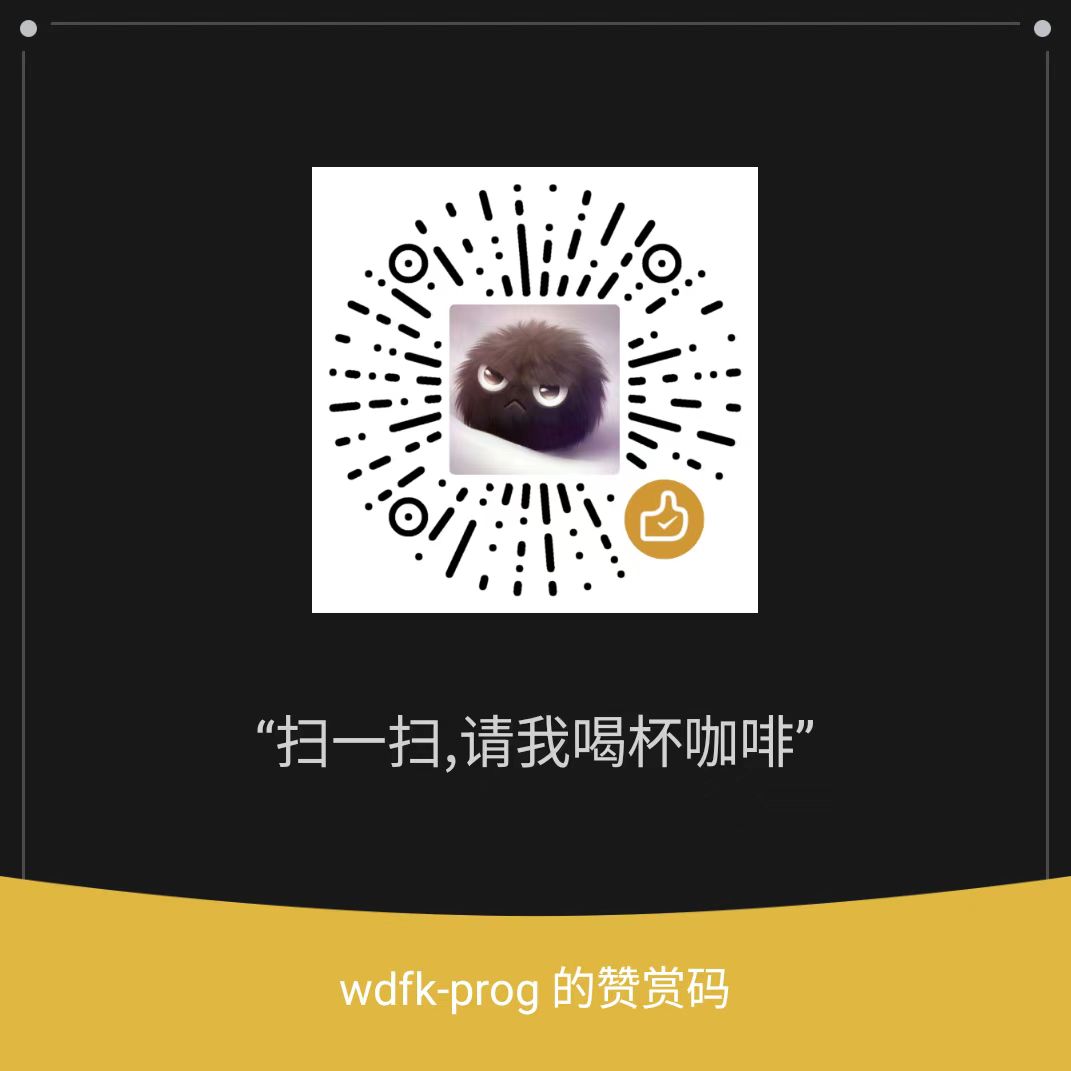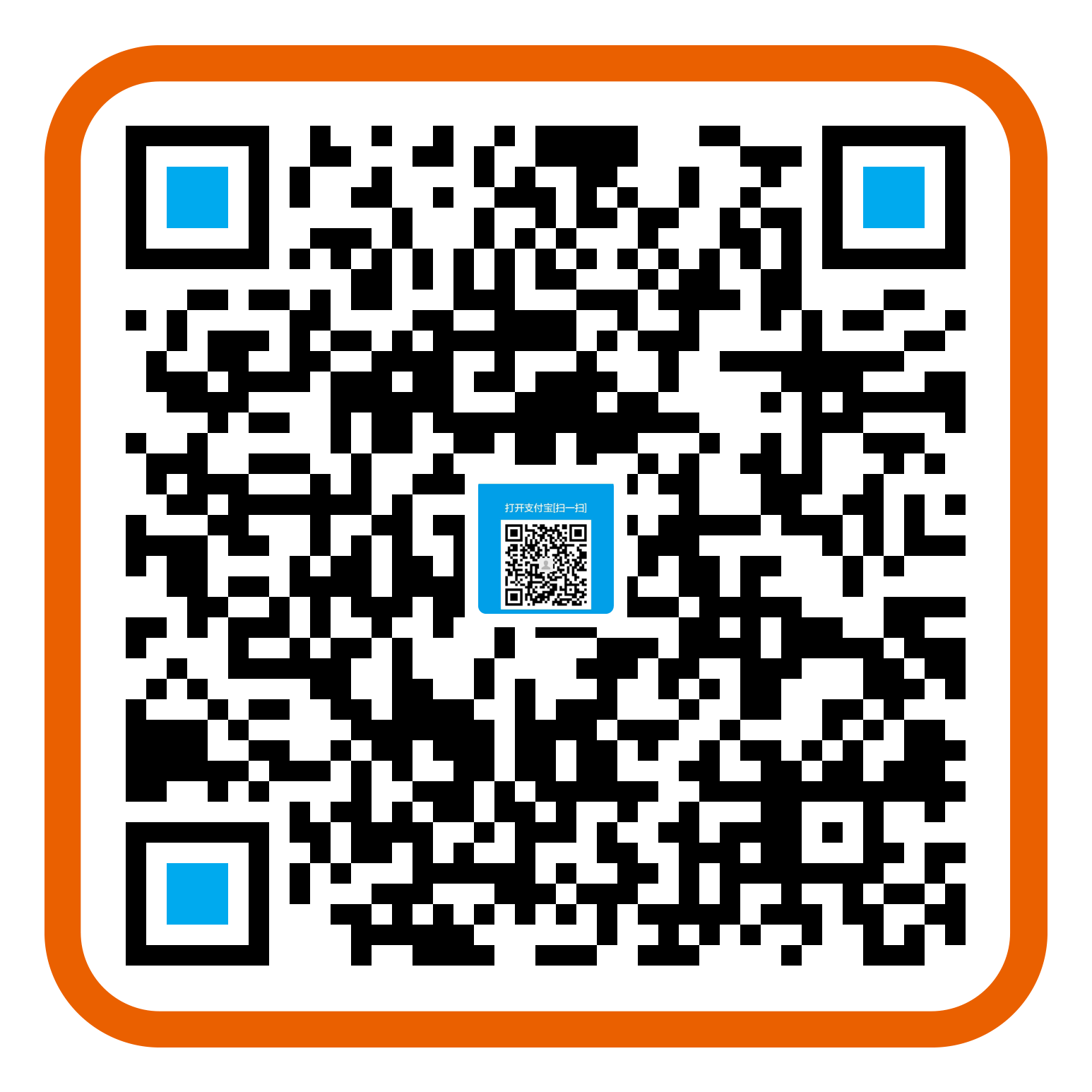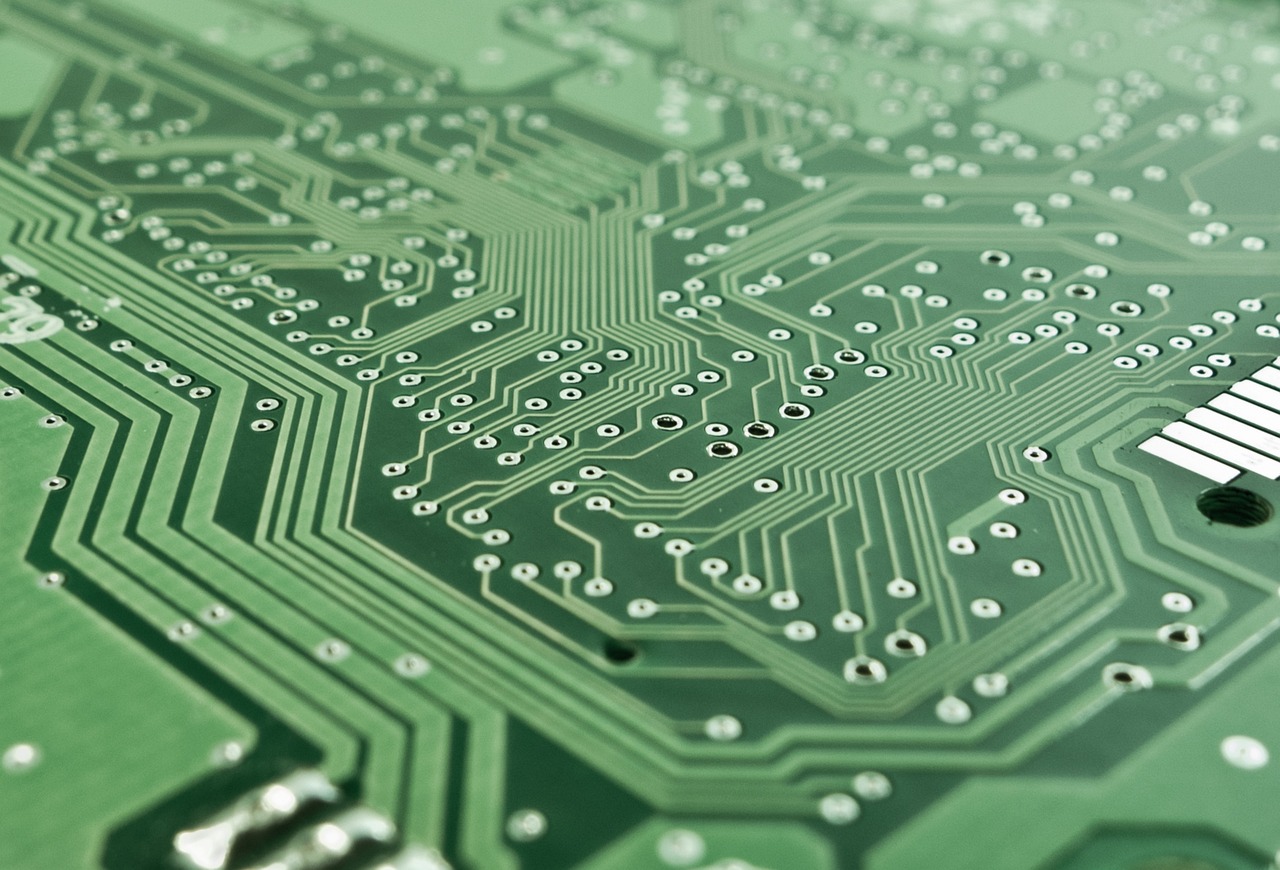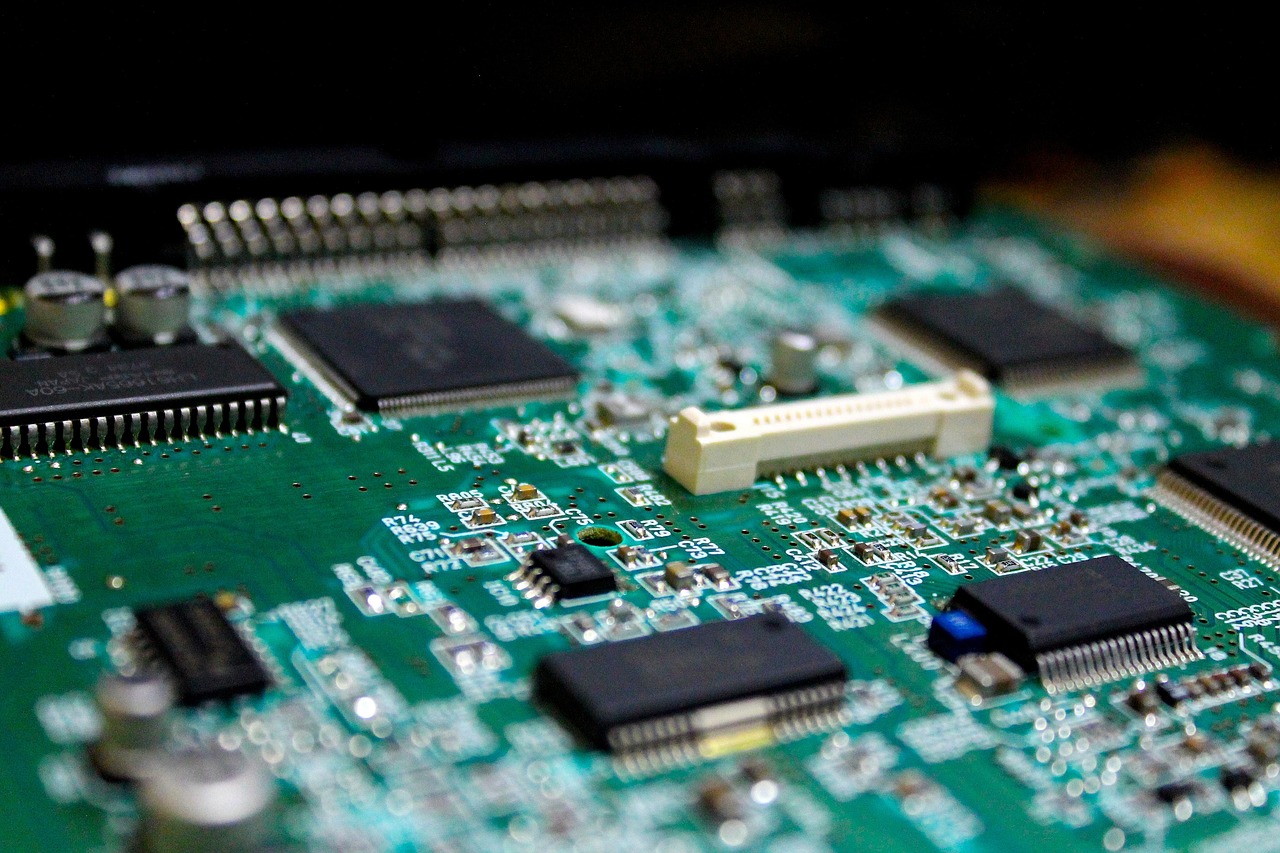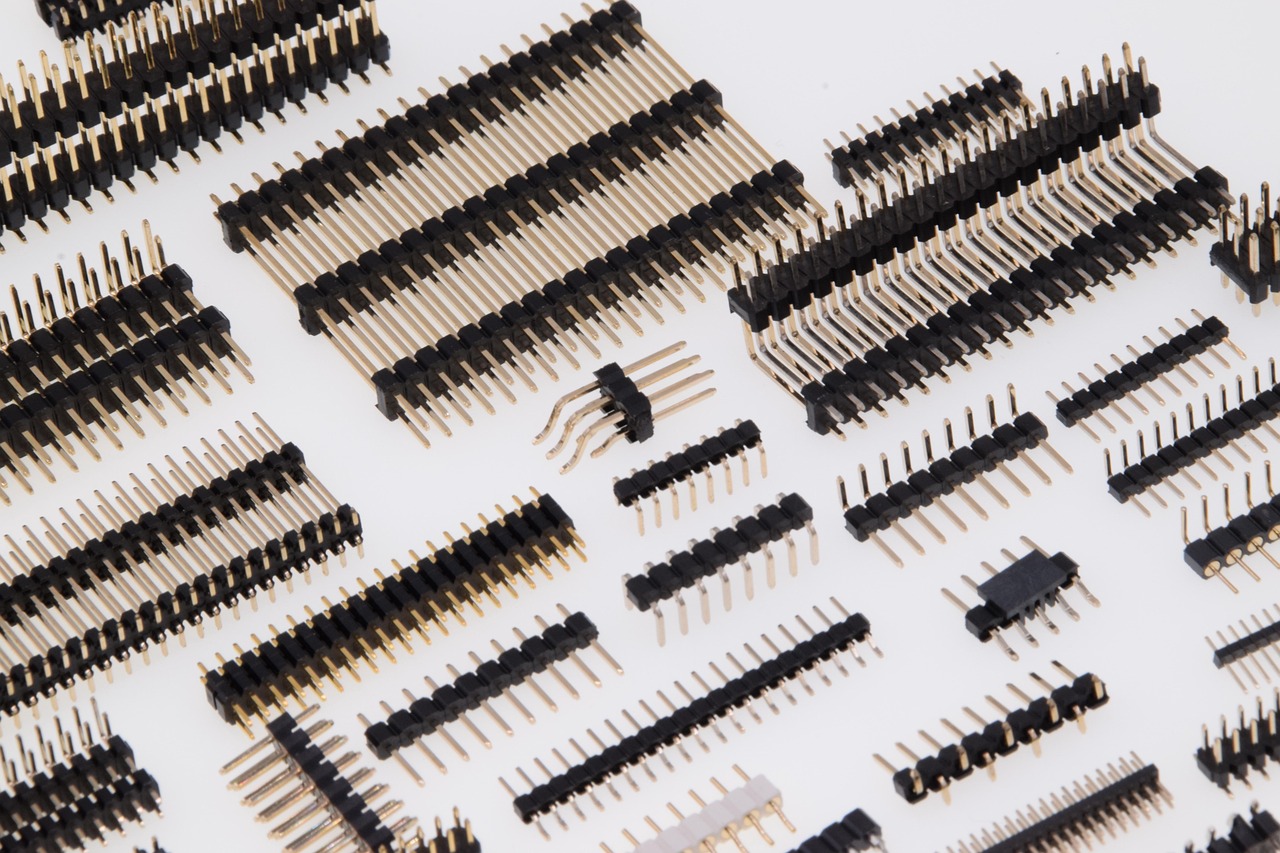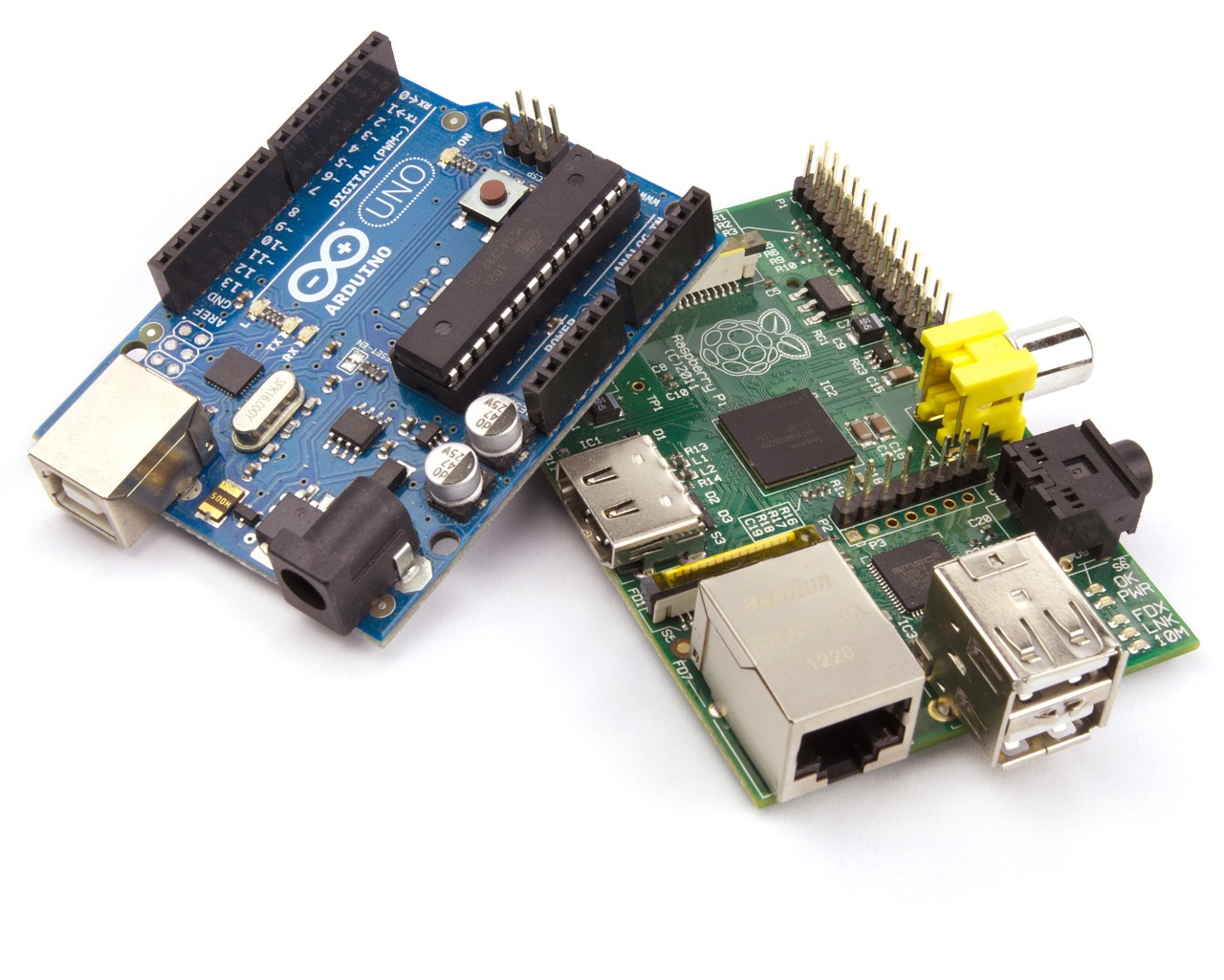1
2
3
4
5
6
7
8
9
10
11
12
13
14
15
16
17
18
19
20
21
22
23
24
25
26
27
28
29
30
31
32
33
34
35
36
37
38
39
40
41
42
43
44
45
46
47
48
49
| static int bootm_load_os(struct bootm_headers *images, int boot_progress)
{
load_buf = map_sysmem(load, 0);
image_buf = map_sysmem(os.image_start, image_len);
err = image_decomp(os.comp, load, os.image_start, os.type,
load_buf, image_buf, image_len,
CONFIG_SYS_BOOTM_LEN, &load_end);
if (err) {
err = handle_decomp_error(os.comp, load_end - load,
CONFIG_SYS_BOOTM_LEN, err);
bootstage_error(BOOTSTAGE_ID_DECOMP_IMAGE);
return err;
}
images->os.image_len = load_end - load;
flush_cache(flush_start, ALIGN(load_end, ARCH_DMA_MINALIGN) - flush_start);
debug(" kernel loaded at 0x%08lx, end = 0x%08lx\n", load, load_end);
bootstage_mark(BOOTSTAGE_ID_KERNEL_LOADED);
no_overlap = (os.comp == IH_COMP_NONE && load == image_start);
if (!no_overlap && load < blob_end && load_end > blob_start) {
debug("images.os.start = 0x%lX, images.os.end = 0x%lx\n",
blob_start, blob_end);
debug("images.os.load = 0x%lx, load_end = 0x%lx\n", load,
load_end);
if (images->legacy_hdr_valid) {
if (image_get_type(&images->legacy_hdr_os_copy)
== IH_TYPE_MULTI)
puts("WARNING: legacy format multi component image overwritten\n");
return BOOTM_ERR_OVERLAP;
} else {
puts("ERROR: new format image overwritten - must RESET the board to recover\n");
bootstage_error(BOOTSTAGE_ID_OVERWRITTEN);
return BOOTM_ERR_RESET;
}
}
if (CONFIG_IS_ENABLED(LMB))
lmb_reserve(images->os.load, (load_end - images->os.load),
LMB_NONE);}
return 0;
}
|