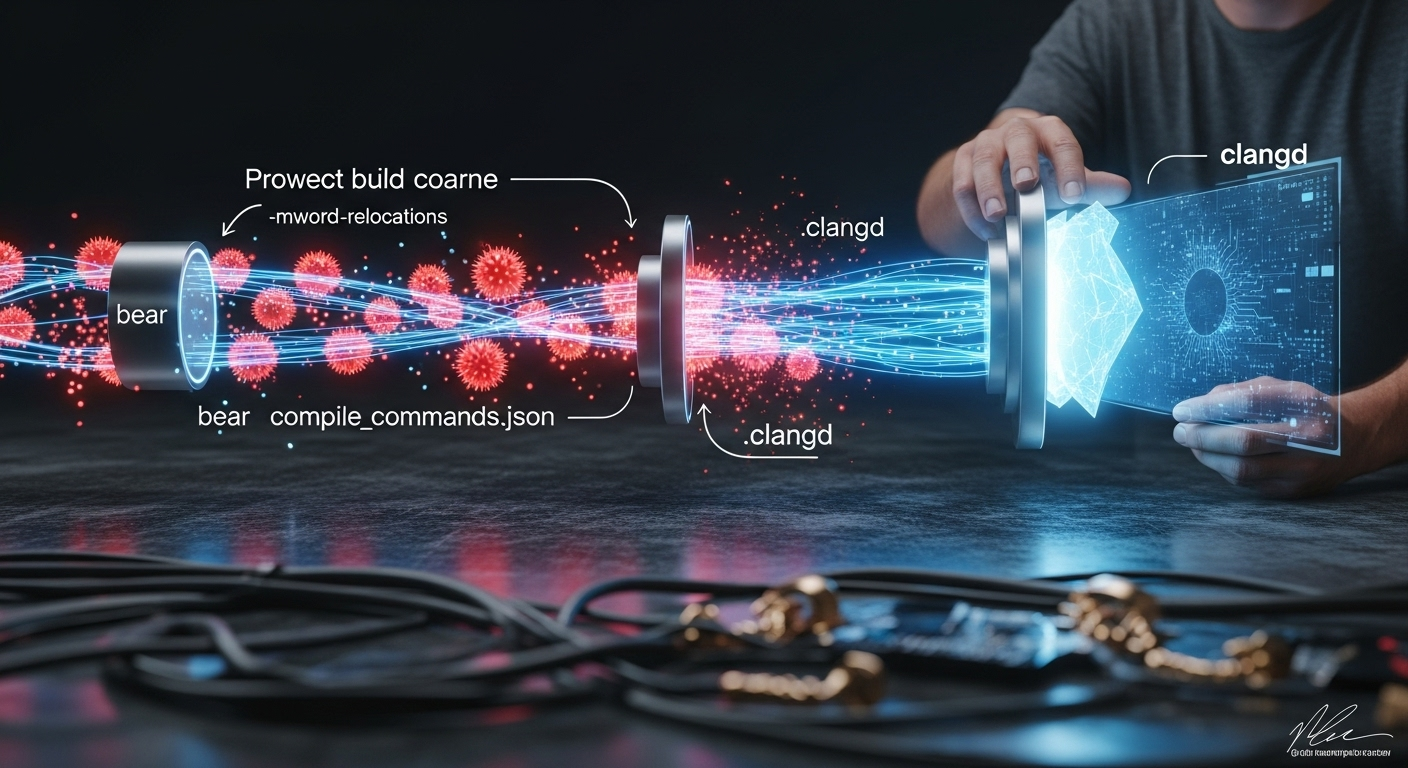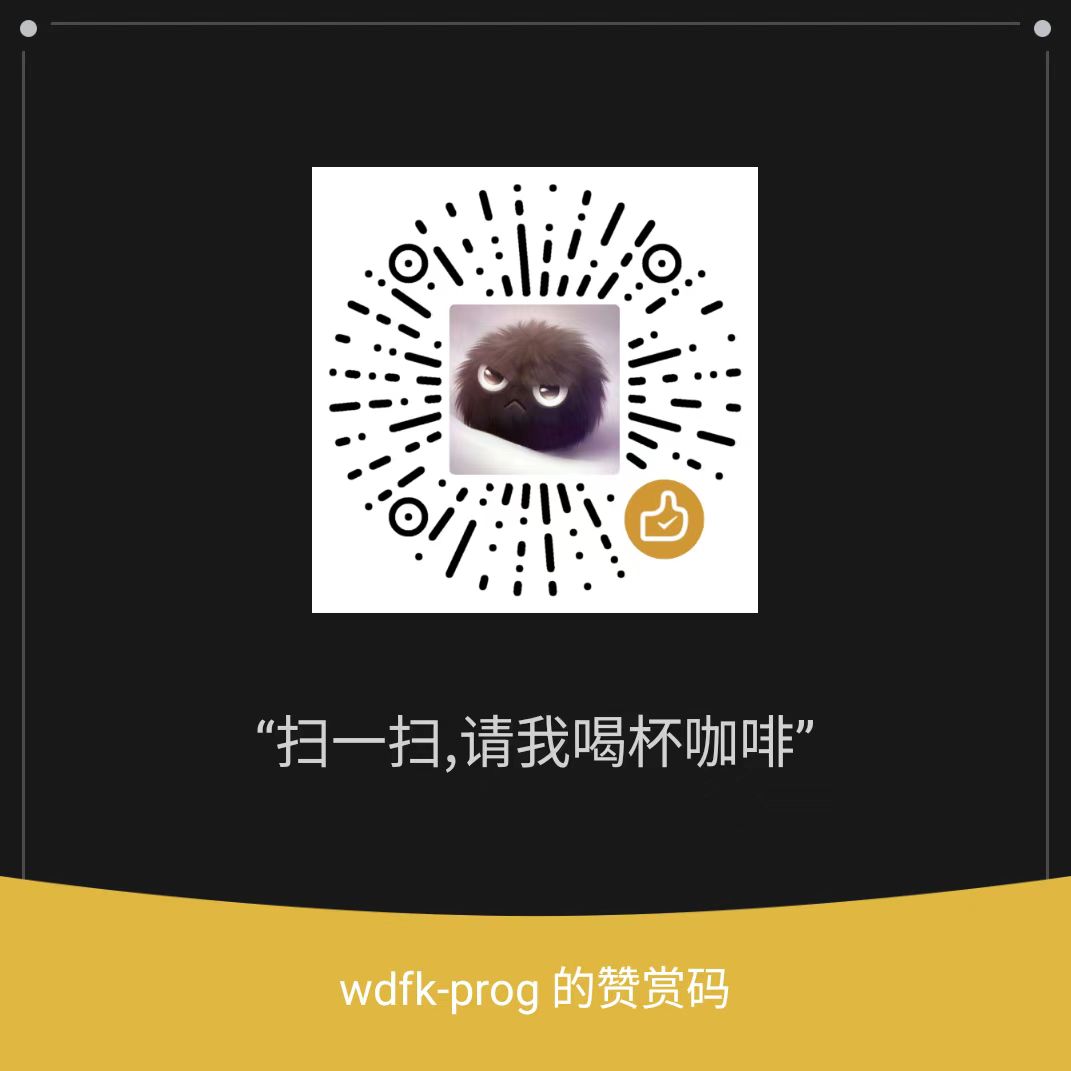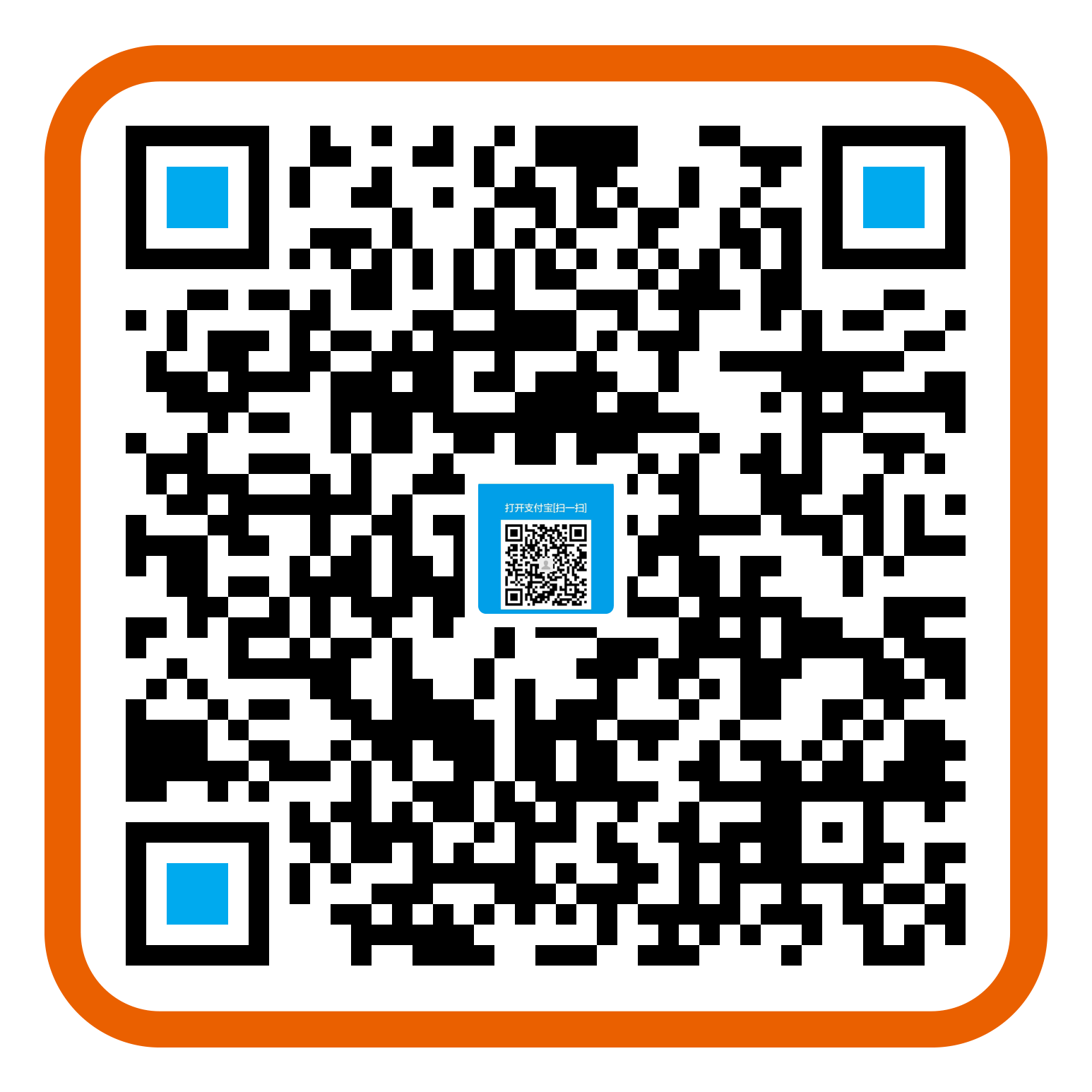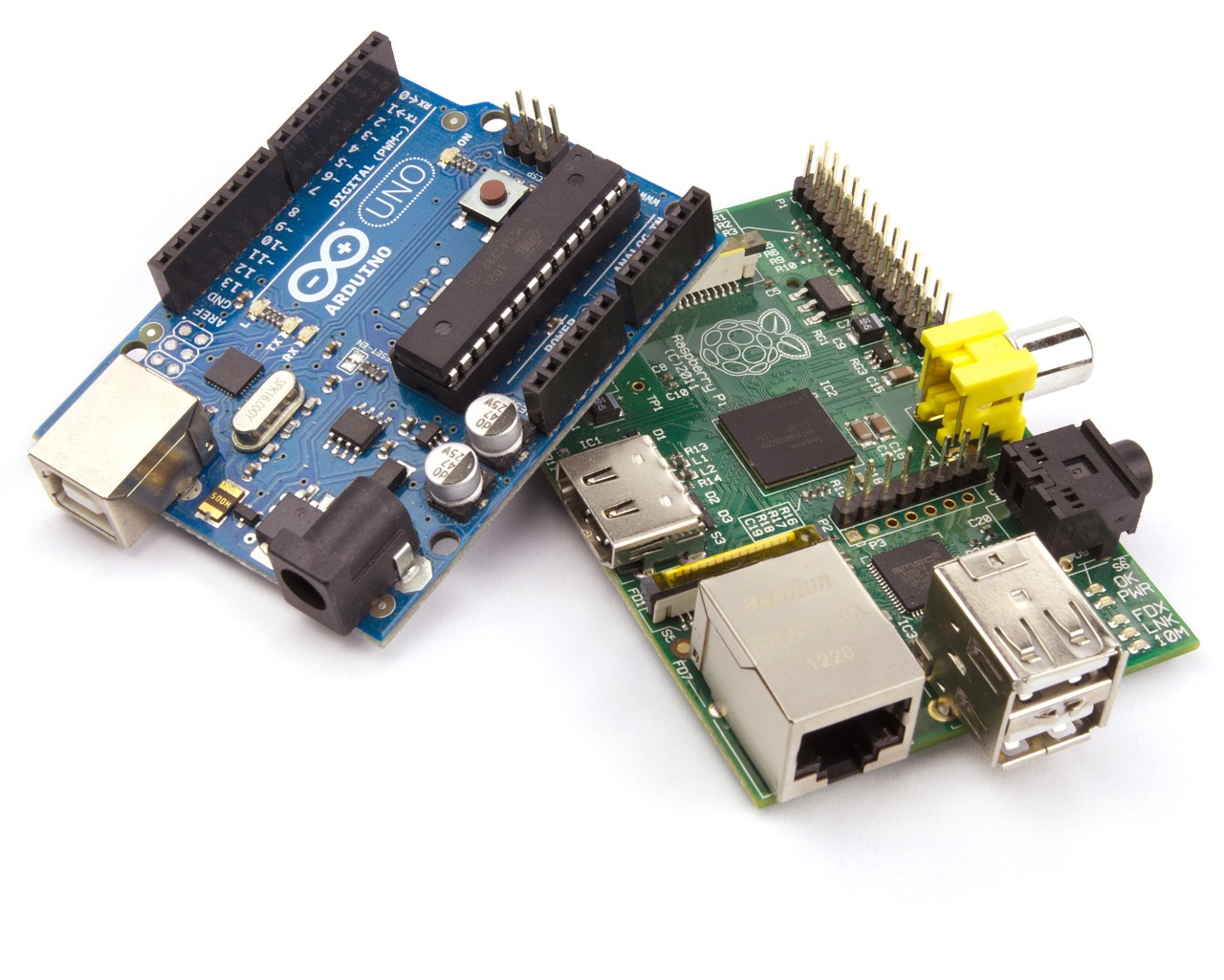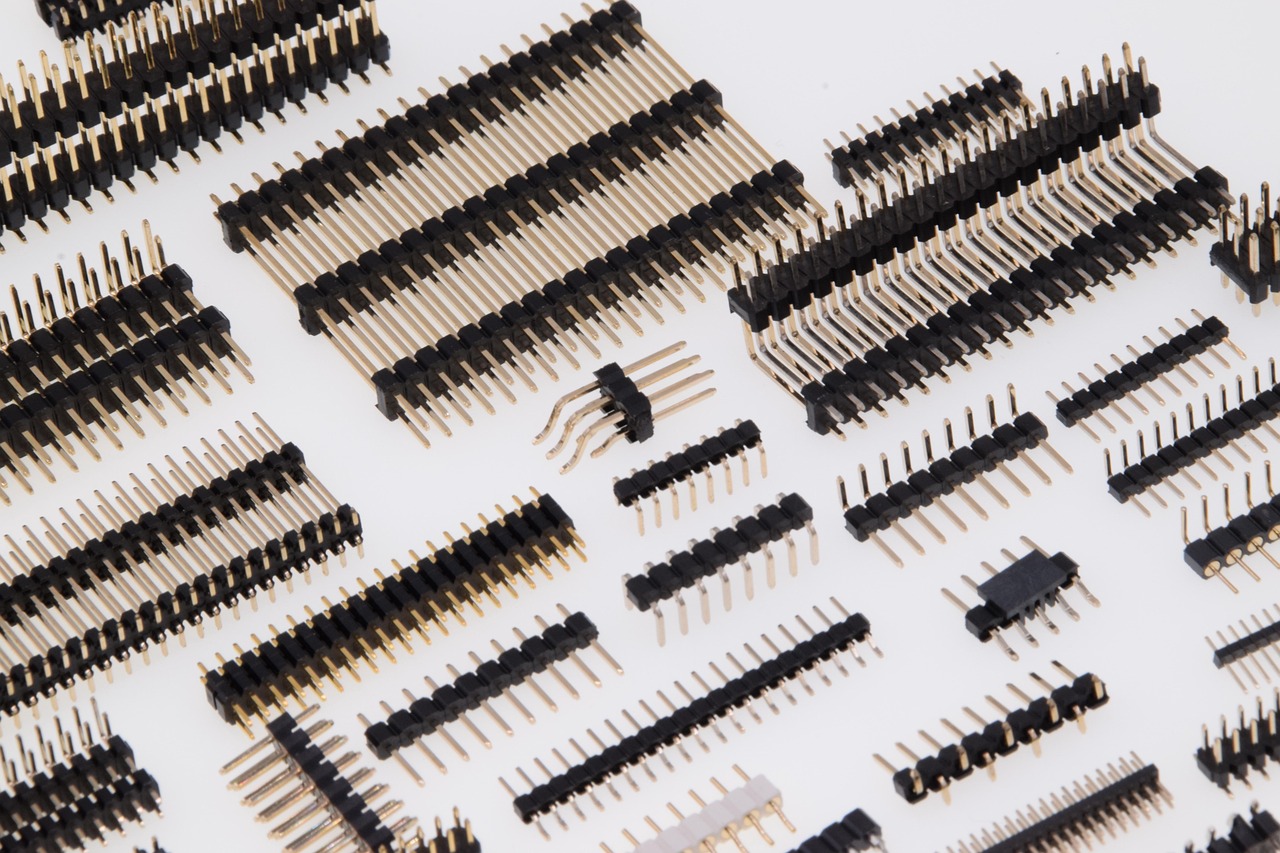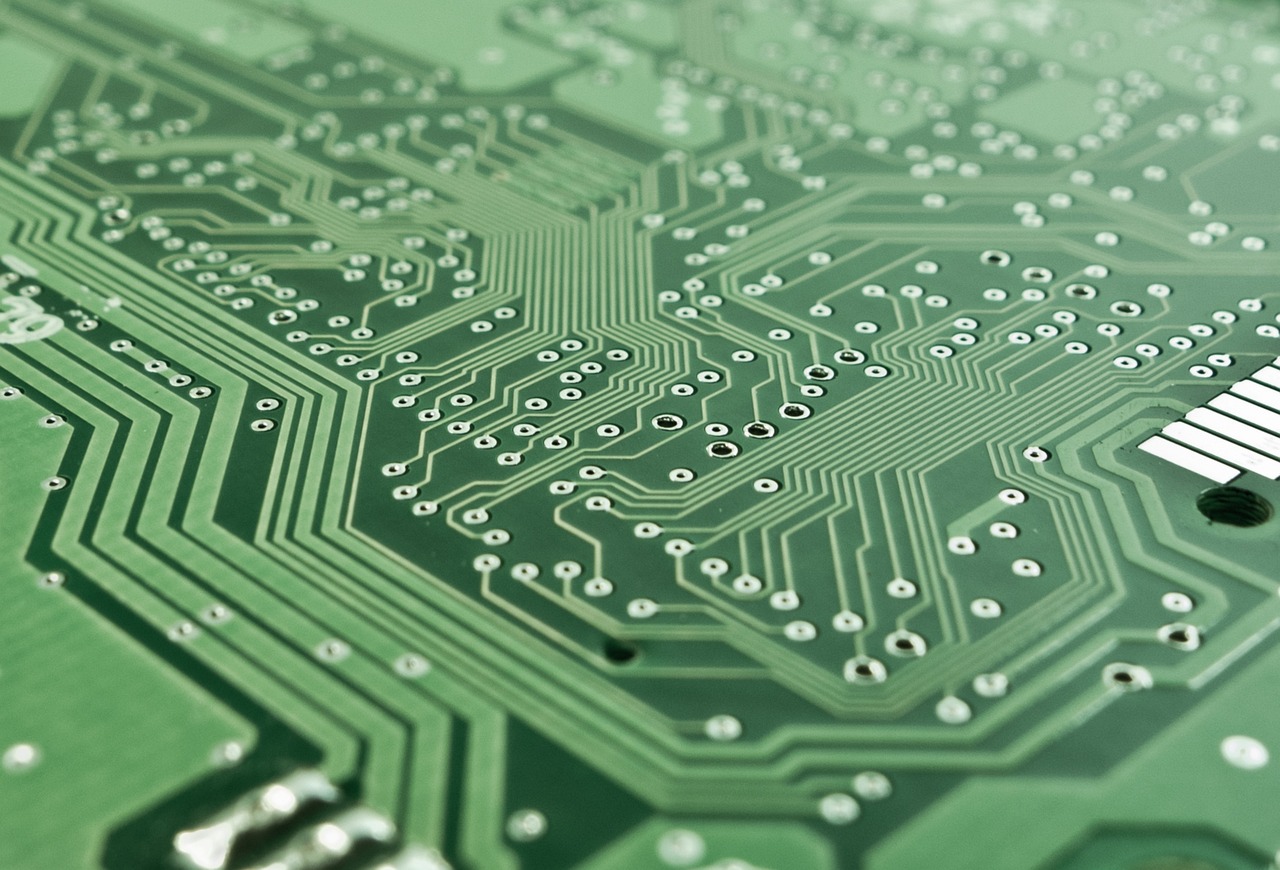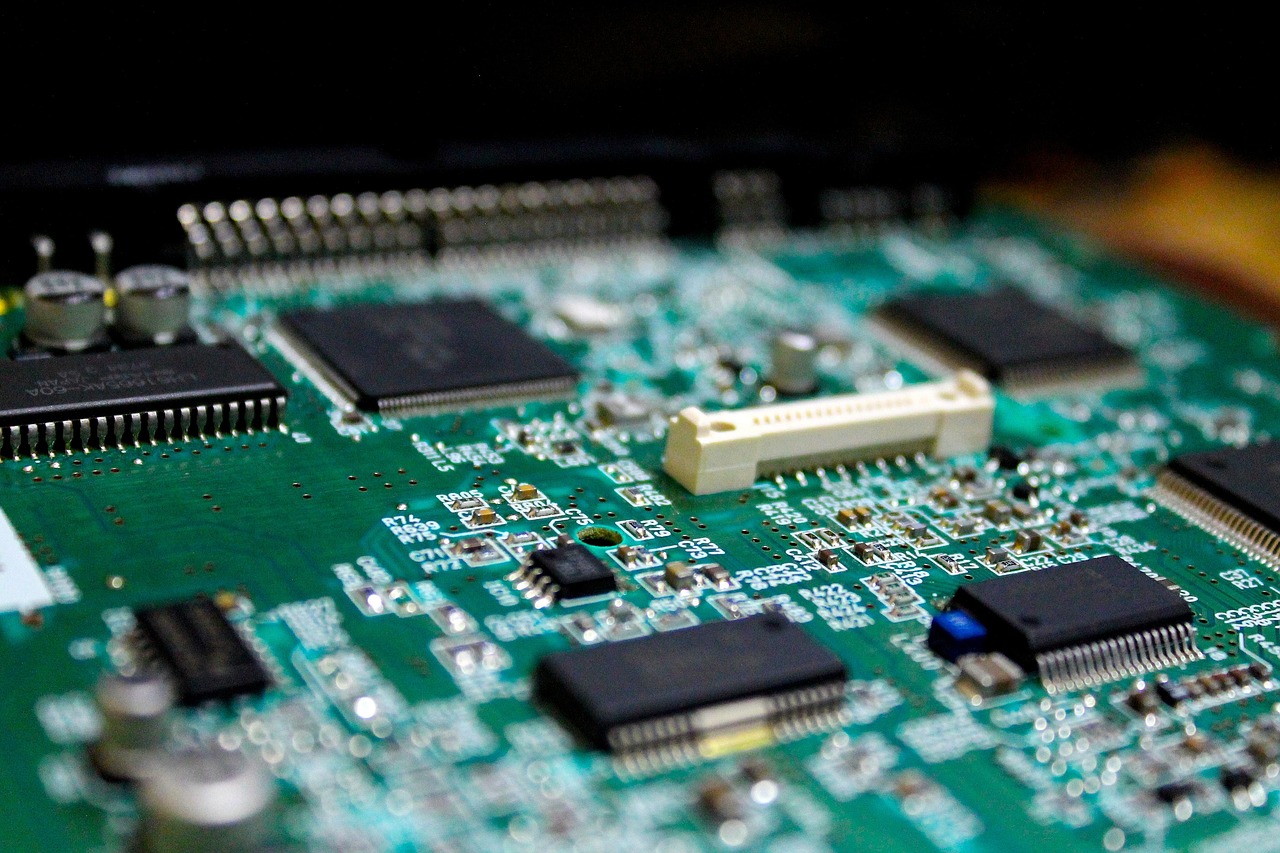[toc]
步骤1
- 参考如下教程操作;安装clangd + bear
步骤2
- 使用方式,看版本
bear make
- 或者
bear
– make
注意事项
- 出现 Unknown argument: ‘-mword-relocations’
- 根目录新建.clangd文件,写入Remove的选项
1 | CompileFlags: # Tweak the parse settings |
Remove: [-fstack-usage, -mthumb-interwork, -mword-relocations]
- 如果提示已存在.clangd文件夹或文件
- clangd版本过低,所以生成的索引文件保存在了.cangd目录;并且无法使用.clangd配置文件进行剔除未知参数;
- 根据官网操作 > https://clangd.llvm.org/installation
1 | Installing the clangd package will usually give you a slightly older version. |
- 就可以配置.clangd文件了
.clangd文件配置后还是无效
clangd:restart language server
- 重启clangd 重新生成既可
本博客所有文章除特别声明外,均采用 CC BY-NC-SA 4.0 许可协议。转载请注明来源 wdfk-prog的个人博客!
评论